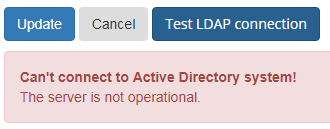4. Configuring connection to Active Directory¶
Note
Objective of this chapter is to show how to set up connection between DNN Platform and Active Directory system.
If you have never work with ‘AD-Pro’ plugin before, these steps are the most important to do.
- Sign in to the DNN website as a ‘DNN Host’ or ‘DNN Administrator’.
- Go to page where ‘AD-Pro Authentication’ module is placed. If plugin doesn’t have any connection defined, you should see message like on figure below. It informs you that module can’t connect to Active Directory system, because it doesn’t have any neccessary info to do that. Of course Active Directory login is not possible.
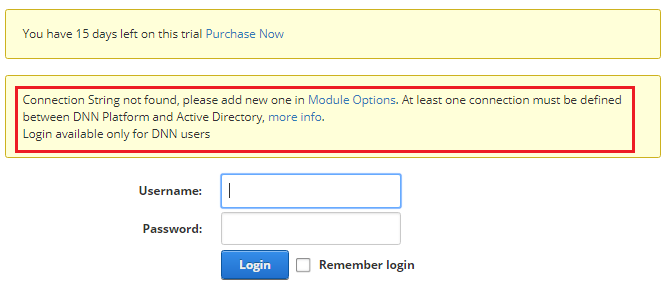
- To set up new connection, first set DNN into ‘Edit’ mode, then go to ‘Module Options’, see figure below.
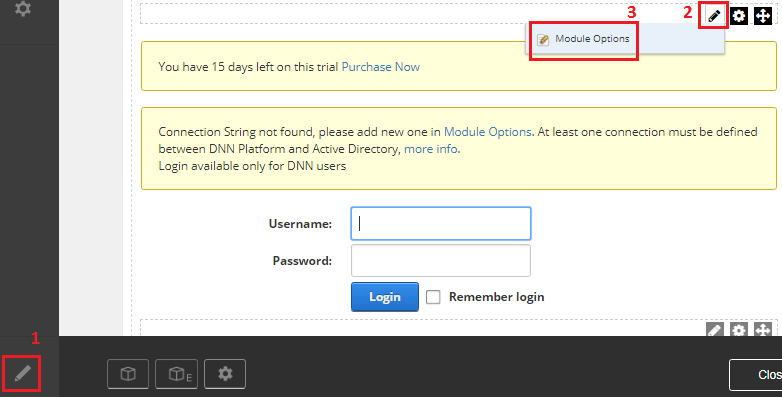
- Under ‘Connection String’ tab, click on ‘Create new connection string’, see figure below.
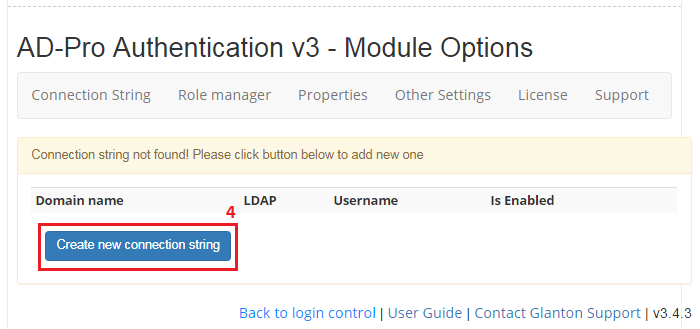
Warning
Please remember that at least one connection must have set permissions, to be visible from AD-Pro Authentication level. If you get message like on figure below, set correct permission, see here for more info.
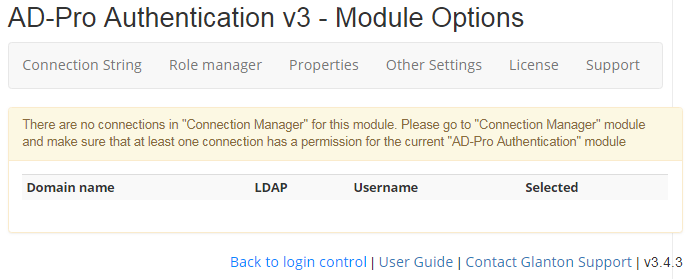
- Select connection that you want to use, see figure below.
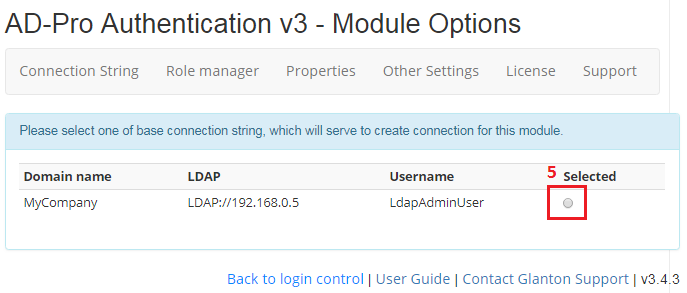
- On this step leave all settings as it is, click on ‘Save’ button to finish wizard, see figure below.
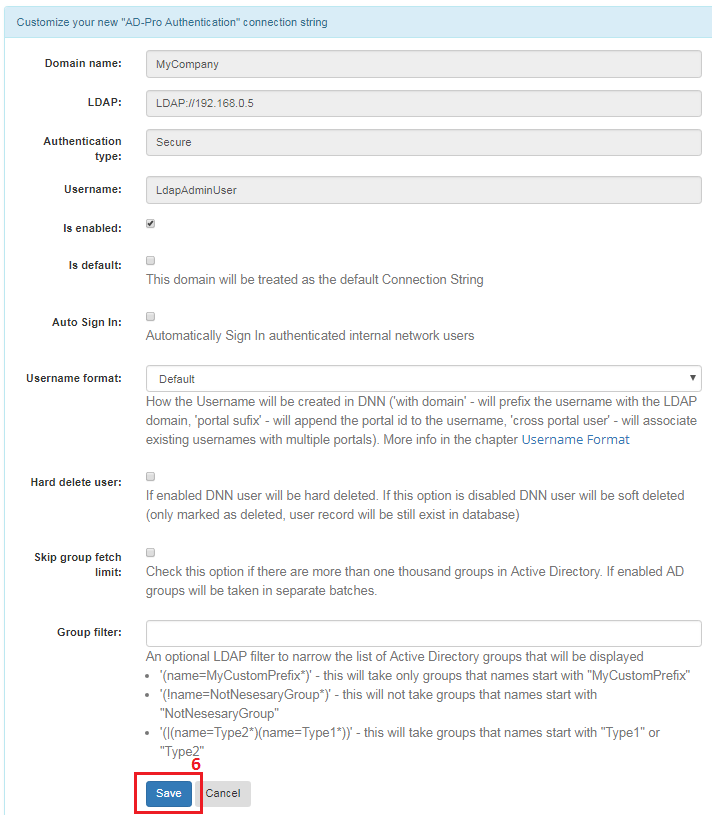
- At the end, main screen should look like on figure below. The ‘AD-Pro Authentication’ module can connect to the Active Directory system.
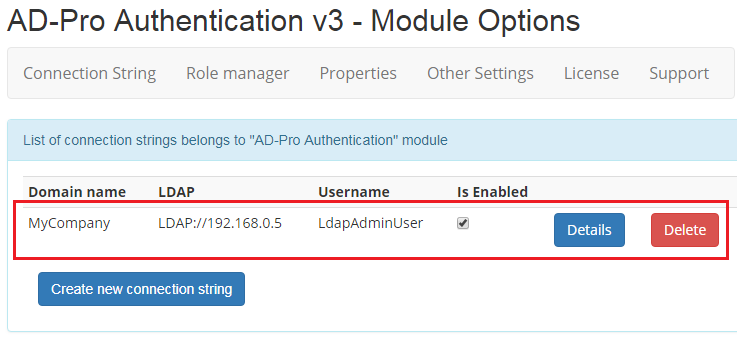
4.1. Validating connection¶
Note
This option is available in AD-Pro Authentication v4 or higher
In easy way you can test connection between DNN and Active Directory.
Each connection, under Details section has dedicated button Test LDAP connection, that can check LDAP, username, password and authentication type, see figure below.
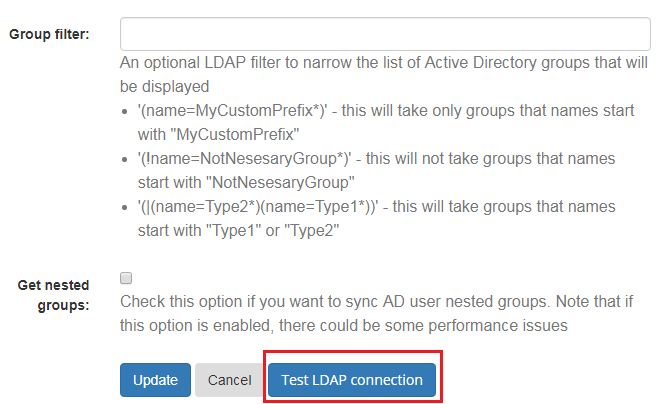
If connection is properly configured, following meesage will be displayed.
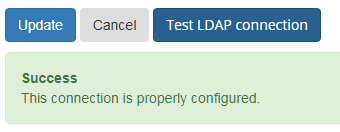
or figure below if Active Directory system is not reachable