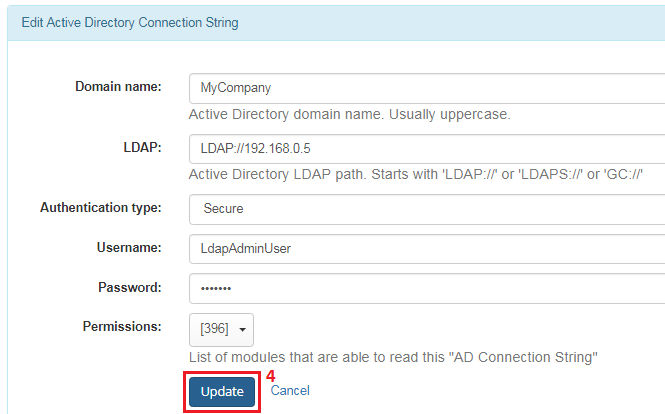4. Connection permissions¶
Note
Objective of this chapter is to show how to make AD connection visible for particular AD-Pro module.
By default connections defined in ‘Connection Manager’ module are not visible/accessable for other ‘AD-Pro’ plugins. Connection needs to be manually added to the ‘AD-Pro’ module, the permissions needs to be set. This chapter will describe how to allow ‘AD-Pro Authentication’ module, use AD connection. First make sure that you have ‘AD-Pro Authentication’ module installed, more info.
- Sign in to the DNN website as a ‘DNN Host’ or ‘DNN Administrator’.
- Go to page where ‘Connection Manager’ module exist.
- Click ‘Edit’ button on connection that will be connected with AD-Pro module. If there are no connections listed, add new one see Configuration process for more info.
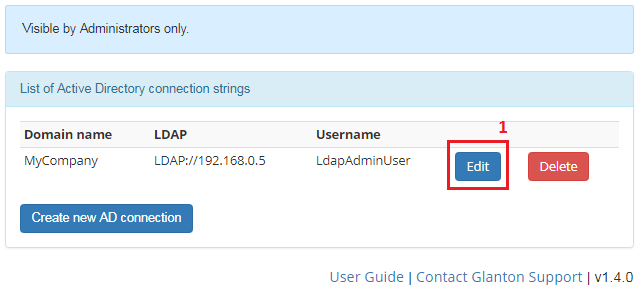
- Click on button near ‘Permissions’ attribute, see figure below.
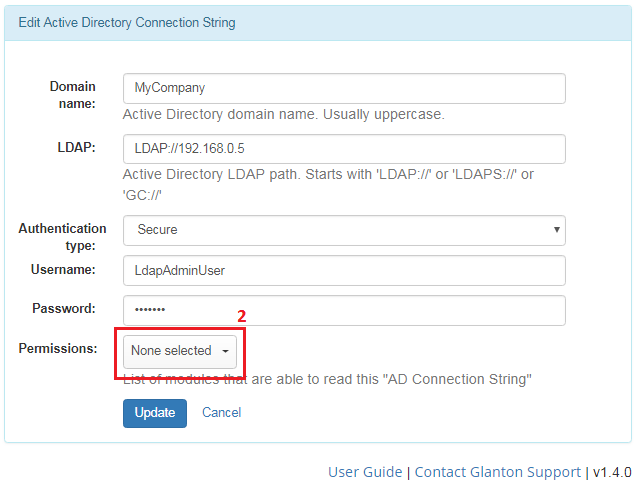
- From the drop down list select AD-Pro module that will have access to the connection. Modules on the list are in format
[module-id] module-name, see figure below.
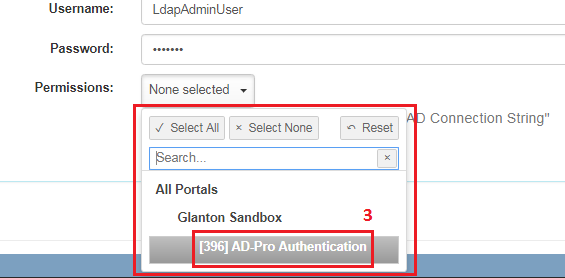
- Click on ‘Update’ button to save changes. Now, near permissions attribute is list of module id’s that can use this connection, see figure below.