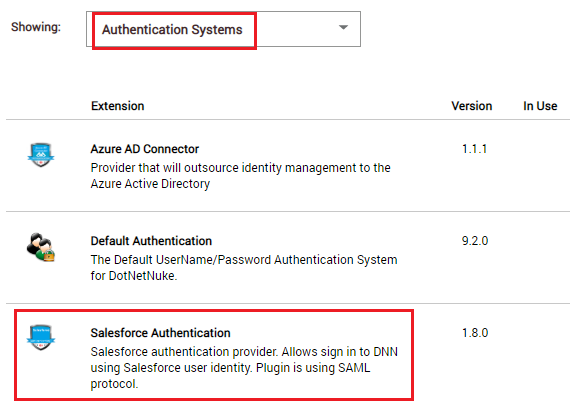2. Installation¶
Objective
Show how to install “Salesforce Authentication SPI” provider in your DNN website.
2.1. Requirements¶
- DNN Platform v7.4+
- .NET Framework 4.0+
- Salesforce account
2.2. Before you start¶
- Make all backups, including DNN database and file system.
2.3. Module installation process¶
- Sign in to the DNN website as a ‘DNN Host’.
- Go to ‘Settings-> Extensions’, see figure below.
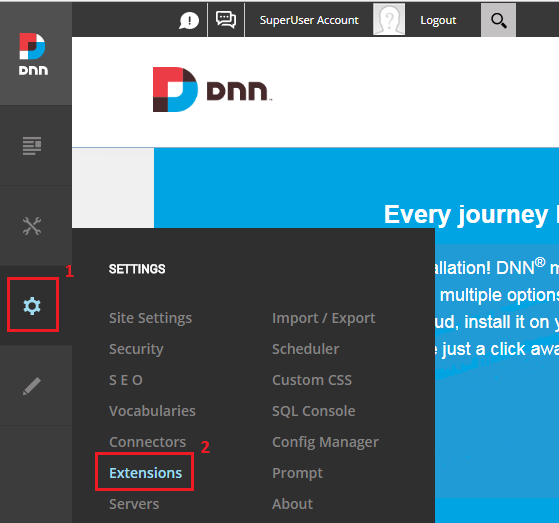
- Click ‘Install Extension’ button, see figure below.
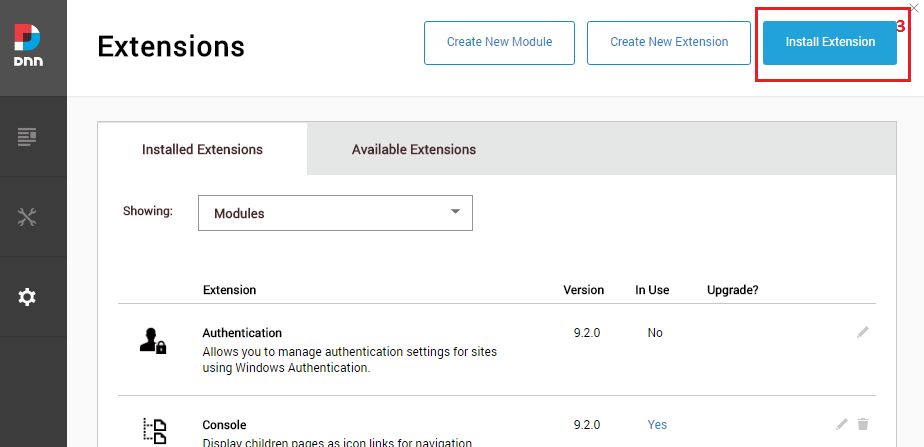
- Upload extension package (see figure below) and click ‘Next’ button few times. This will take you through all steps of module installation wizard.
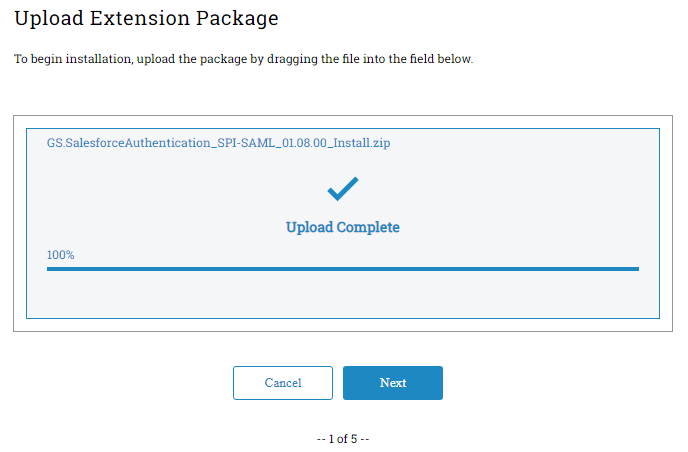
- If package was successfully installed, following screen should appear. Click ‘Done’ button to finish this process.
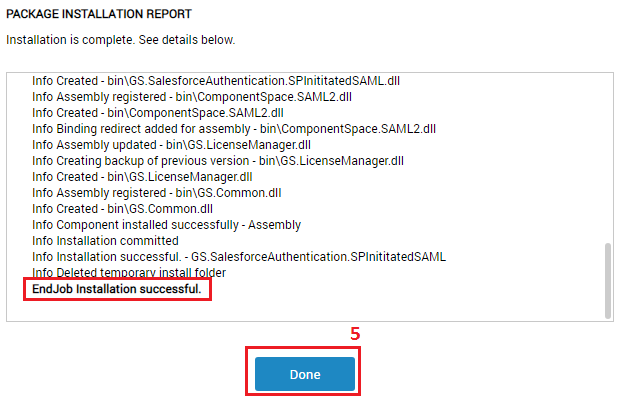
- Now extension list contain newly added module, the module version can be vary, see figure below.